ARTICLE AD BOX
Table of Contents 📋
- What are HTTP Status Codes? 💻
- How to Check Server Response Codes in Your Browser? 🔍
- HTTP Status Code Classification 🗂
- Impact of HTTP Status Codes on SEO 📈
- Description of HTTP Status Codes 📊
- Conclusion 📝
Error Codes ⚠️
Error pages are commonly encountered by both webmasters and regular internet users. They can signal problems on the website, inform about redirection, or confirm the successful execution of an action. The nature of the message is defined by the specific code. Today, we will discuss the most common types of HTTP errors and how to find the server's response code.
What are HTTP Status Codes? 💡
Before explaining what an error code means, let's first define what an HTTP status code is. Simply put, it is a numerical code that the server sends to the browser in response to a request, indicating how the request was handled: successfully, with an error, or requiring further actions.
For example, imagine you order a pizza over the phone:
- 200 OK: "Your order has been accepted, please wait for delivery" (Success). 🍕
- 404 Not Found: "Sorry, this pizza is not on the menu" (Error). 🚫
- 301 Moved Permanently: "We’ve moved, please order at a new number" (Redirection). 🔄
- 500 Internal Server Error: "Our oven is broken, orders are temporarily unavailable" (Server Error). 🛑
Thus, HTTP status codes allow you to quickly understand what happened to the request without delving into details.
How to Check Server Response Codes via Browser? 🌐
You may need to check the server’s response code to verify redirect settings or identify issues with loading certain elements on a page when the main content loads but some functions are unavailable.
Here’s how you can check the response code:
- Open the page where the issue occurs.
- Open the developer tools in your browser (Ctrl + Shift + I for Windows/Linux or Cmd ⌘ + Opt ⌥ + I for macOS).
- Go to the Network tab.
- Refresh the page.
After that, you'll see a list of all HTTP requests and the corresponding HTTP status codes from the server.
HTTP Status Code Classification 🏷️
There are 5 main types of HTTP codes, each serving a specific function in the communication system between the client and server:
1xx – Informational Codes: Indicate that the request was received, and processing is continuing. For example, 100 Continue tells the client that they can continue sending the request.
2xx – Successful Execution Codes: Indicate that the request was successfully received and processed. The most common response is 200 OK, meaning the request was successful.
3xx – Redirection Codes: Inform the client that they need to take further actions to complete the request. These codes are commonly used when a resource’s URL changes, such as 301 Moved Permanently.
4xx – Client Error Codes: Indicate problems on the client’s side, such as lack of permissions or requesting a non-existent resource. A typical example is 404 Not Found.
5xx – Server Error Codes: Indicate issues that occurred on the server’s side when processing the request. For instance, 500 Internal Server Error signals an unexpected server issue.
Impact of HTTP Status Codes on SEO 📊
HTTP status codes can significantly affect your website’s ranking in search results. Google uses HTTP response codes to evaluate the quality and availability of web resources, which directly impacts their rankings.
2xx codes, especially 200 OK, show that the page loads successfully and is available for indexing. This allows search engines to crawl and index the content seamlessly. However, these codes do not affect the page's position.
3xx codes, related to redirects, have a greater impact on rankings. Proper use of the 301 Redirect (permanent redirection) helps retain the "weight" of a page when its URL changes, transferring the authority from the old page to the new one. This is crucial during site restructuring or domain name changes.
On the other hand, 4xx and 5xx error codes can harm SEO significantly, especially if they occur frequently. For example, a lot of 404 Not Found errors can point to internal site structure problems, negatively affecting user experience. Similarly, frequent 500 Internal Server Errors suggest server instability, which also impacts ranking.
Description of HTTP Status Codes 📑
There are more than 40 officially approved HTTP status codes, as well as many unofficial ones. Let’s explore the most common ones.
1xx Informational
These are informational responses, indicating that the request has been received and is being processed but the final response is not yet ready. Examples include 100 Continue, which tells the client that the server is ready to receive the rest of the request.
2xx Success
These codes indicate that the request has been successfully received and processed. 200 OK is the most common and means the request has been fulfilled.
3xx Redirection
These codes inform the client that the requested resource is available under a different address or requires additional actions. 301 Moved Permanently is the most important for SEO, as it indicates that a resource has moved.
4xx Client Error
These codes indicate that the problem is on the client’s side. 404 Not Found is the most well-known, indicating that the requested resource is not on the server.
5xx Server Error
These codes indicate server-side issues. 500 Internal Server Error signals an unexpected server problem.
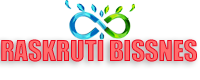



%20%D0%BA%D0%BE%D0%BF%D1%96%D1%8F.jpg)



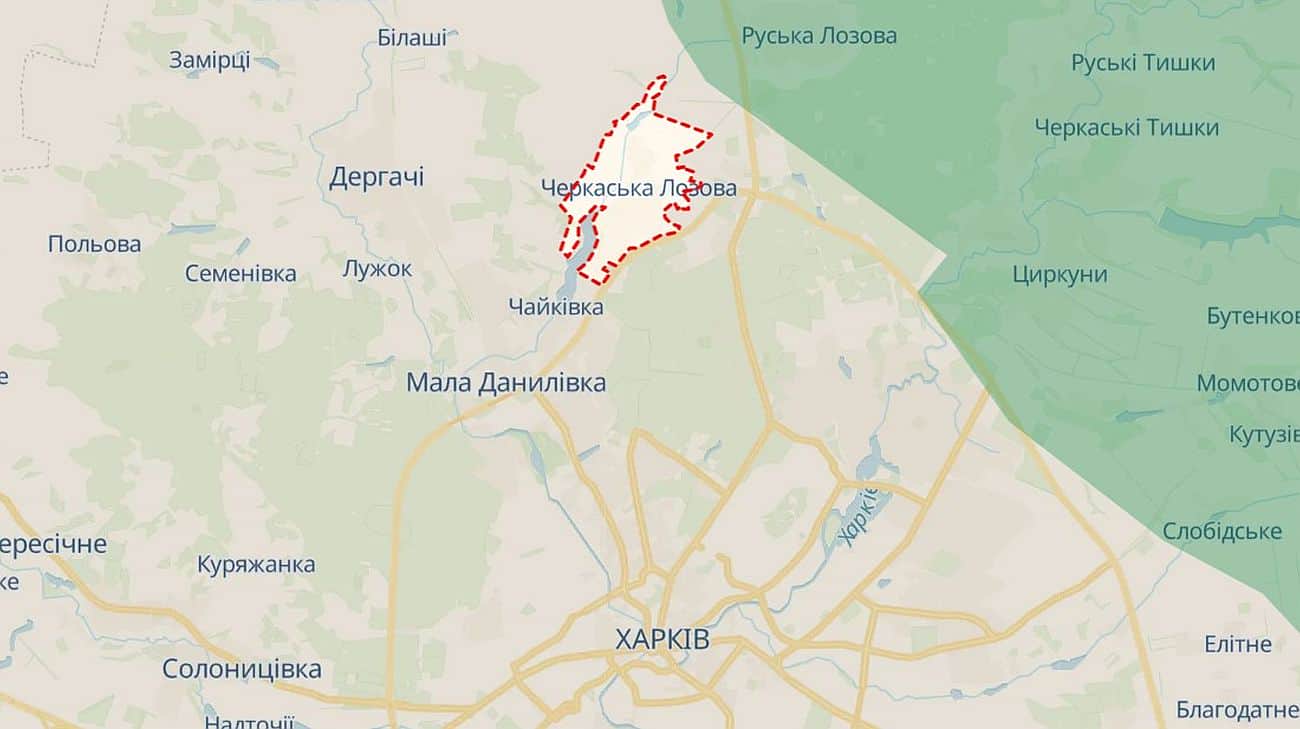


 English (US)
English (US)